
Transferring Saved Data
- Platform
- PS5
- PS4
1. Prep
First, copy the Monster Hunter Rise saved data on your PlayStation®4 to your PlayStation®5.
Refer to the website below to copy the data.
Hong Kong (English)
https://www.playstation.com/en-hk/support/hardware/transfer-games-saved-data-ps4-ps5/
Taiwan (English)
https://www.playstation.com/zh-hant-tw/support/hardware/transfer-games-saved-data-ps4-ps5/
Thailand (English)
https://www.playstation.com/en-th/support/hardware/transfer-games-saved-data-ps4-ps5/
PS4™ saved data can also be copied to your PS5™ using USB memory.
Downloadable Content
Download all content purchased on your PS4™ to your PS5™ as well.
2. Transfer Saved Data
When your PS4™ Monster Hunter Rise saved data is on your PS5™ console, start the PS5™ version of Monster Hunter Rise.
Select “Yes” when the saved data transfer confirmation message is displayed.
Note: The saved data transfer message will not display if you already have saved data for the PS5™ version. When completed successfully, the message below will display.

When data has been successfully transferred, you will have all trophies collected on the PS4™ version.
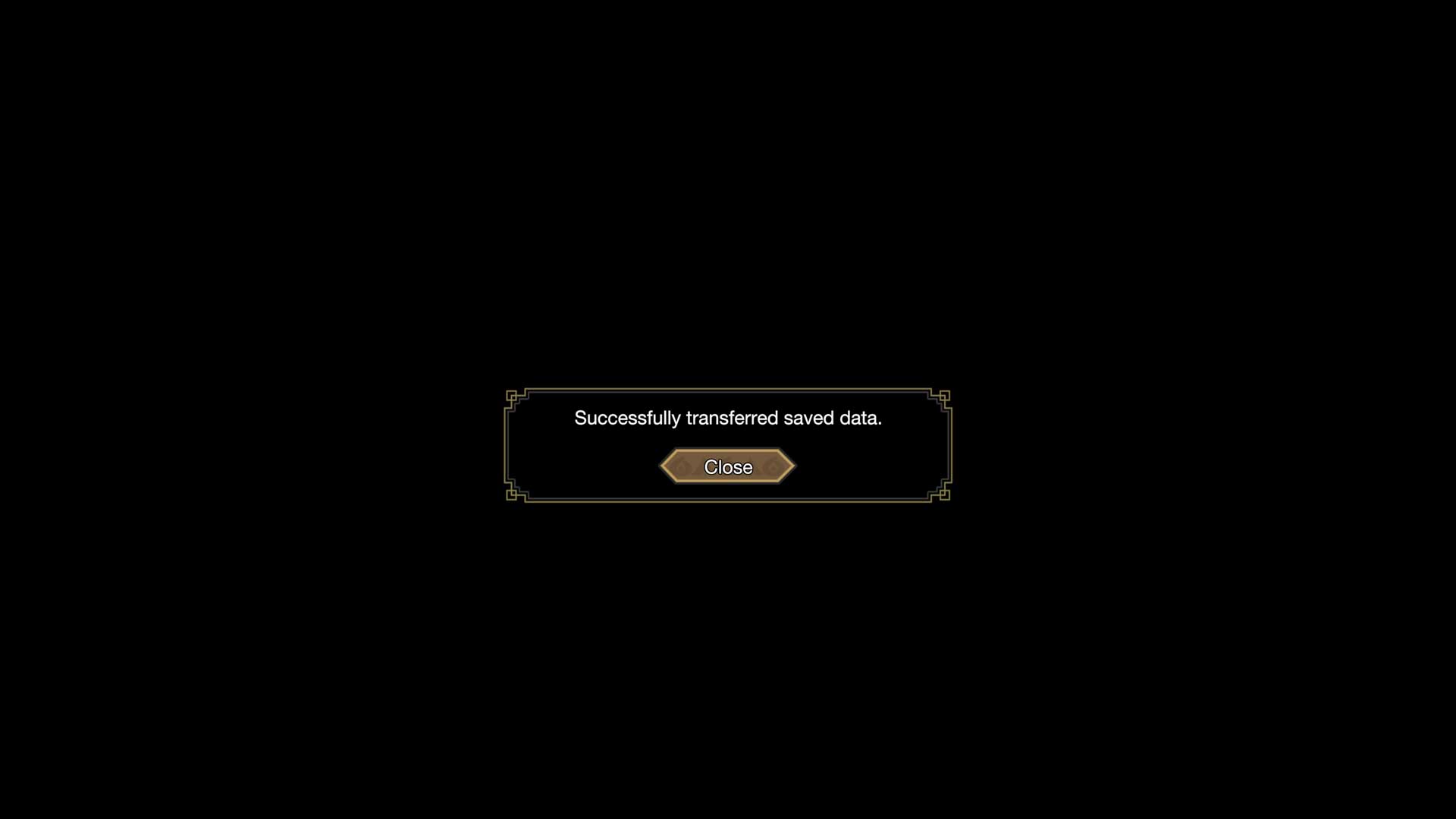
3. Play with Transferred Saved Data
Confirm that the saved data has been transferred properly and play the game.
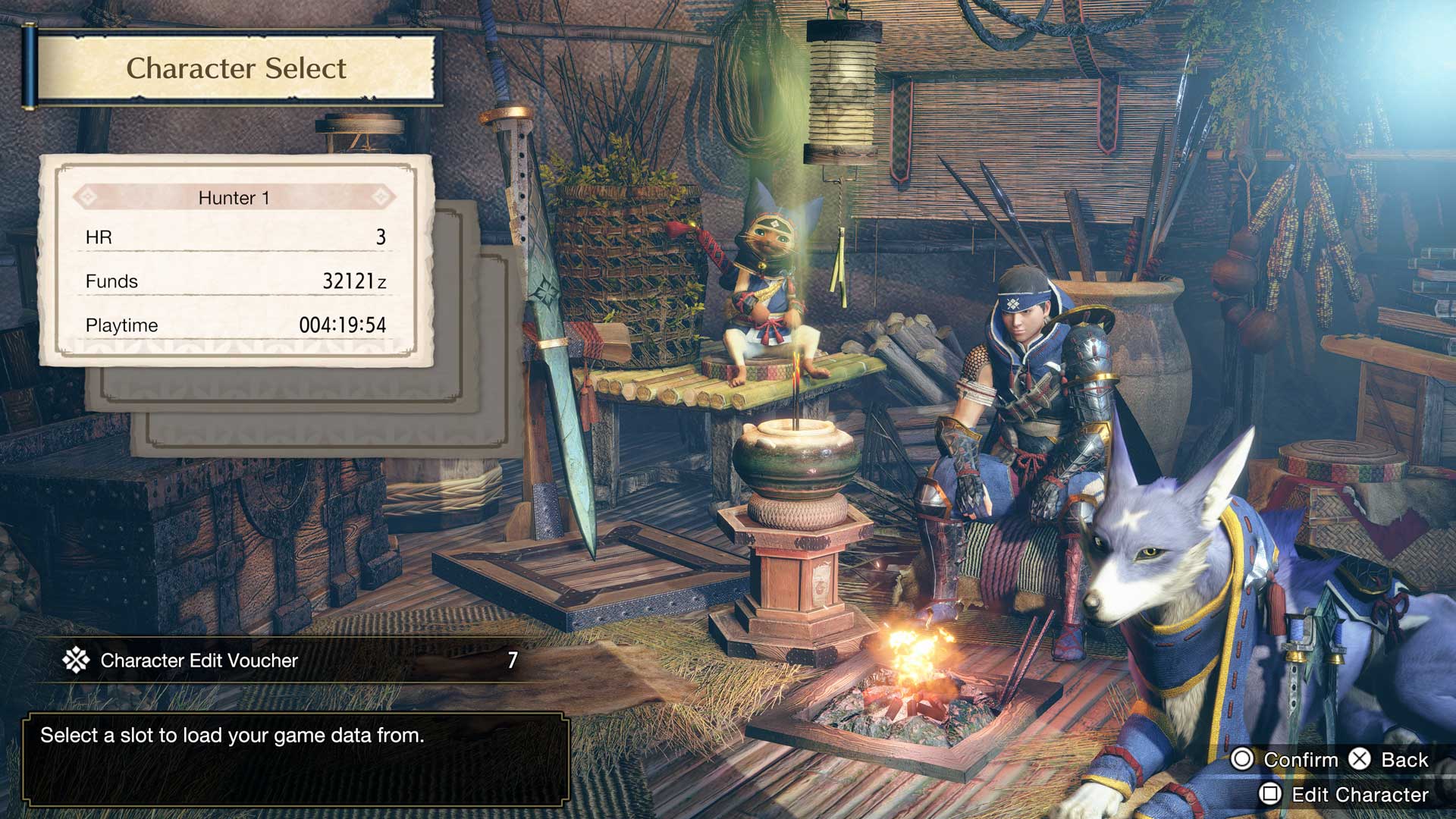
Warning:
Saved data can only be transferred to your PS5™ the first time opening the game.
If you would like to transfer saved data from the PS4™ version again, you must delete all Monster Hunter Rise saved data on your PS5™.
For players using Xbox Series X|S, Xbox One, and Windows
Saved data on these platforms is automatically synced online. Connect to the network to check that the latest saved data has synced before playing.