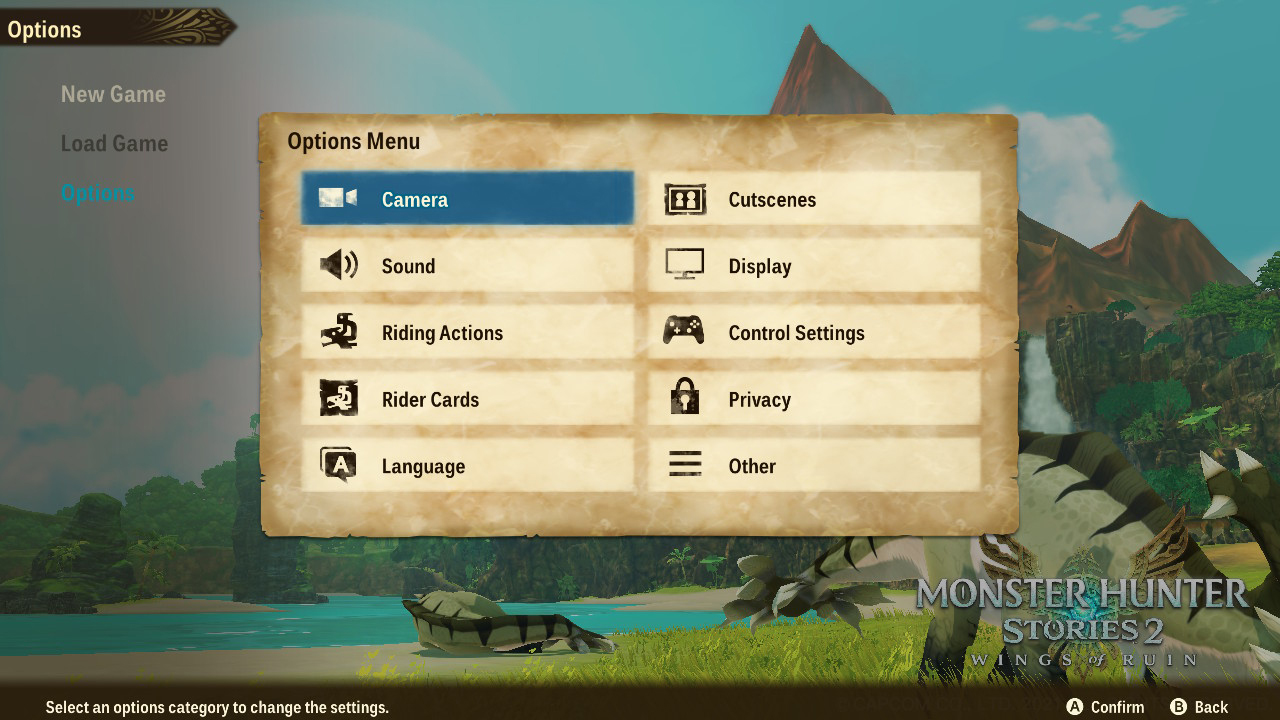Precautions Regarding Transferring Your Trial Version Save Data to the Full Game
Please keep the following points in mind when transferring your Trial Version save data to the full game.
How to Transfer Your Save Data
- 1. Start up the full game with save data from the Trial Version.
Note: Please start up the full game with the same user account as the one used to play the Trial Version.
- 2. The following text will appear: "No save data exists. Create a new save data file?" Please select "Create" and continue to the title screen. Rest assured that even if you select "Create," your Trial Version save data will not disappear.
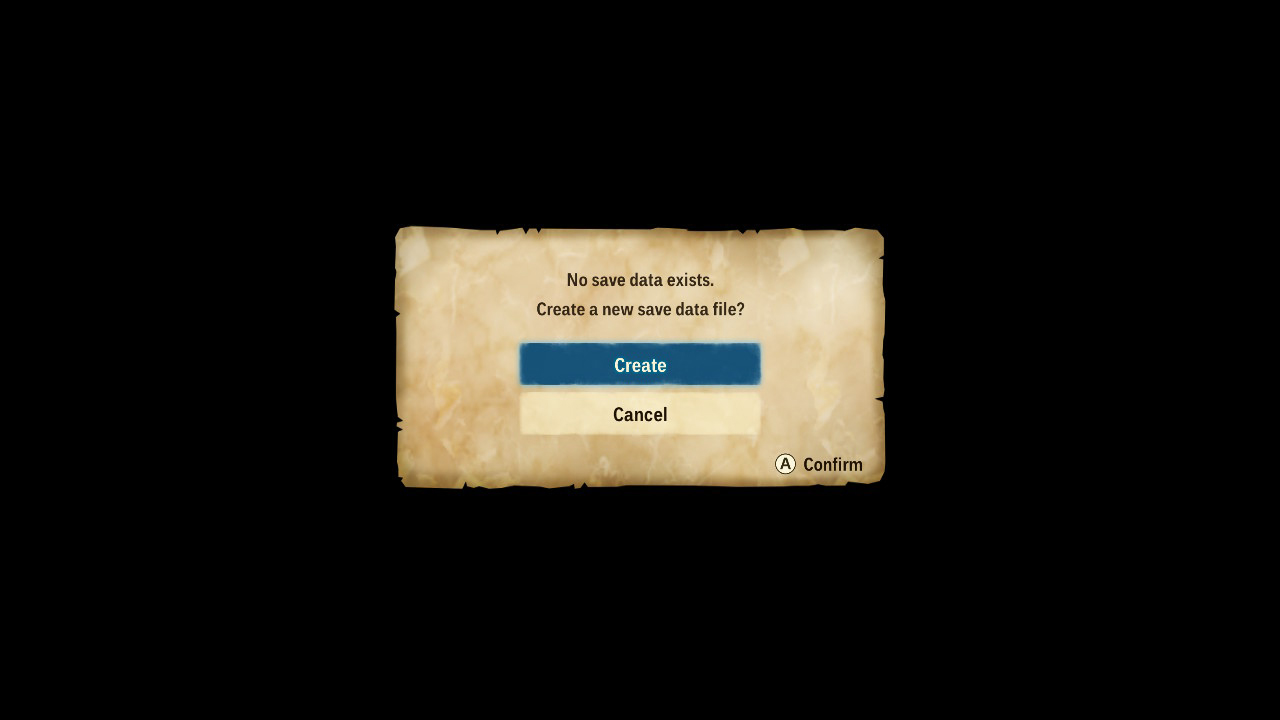
- 3. Select "Transfer from the Demo" on the title screen to pick up where you left off in the Trial Version.
Note: After selecting "Transfer from the Demo" and loading your Trial Version save data, no slot in the full game will be overwritten until you manually save this data to one.
Note: The save data from Slot 1 in the Trial Version will be loaded.
About Your Option Settings After Transferring Your Save Data
- 1. The settings that you changed in the Trial Version will revert to their default settings in the full game.
- 2. If necessary, please change these settings again in the full game via the Options menu.
Note: If you have changed your language settings, you will need to adjust them via the Options menu on the title screen.